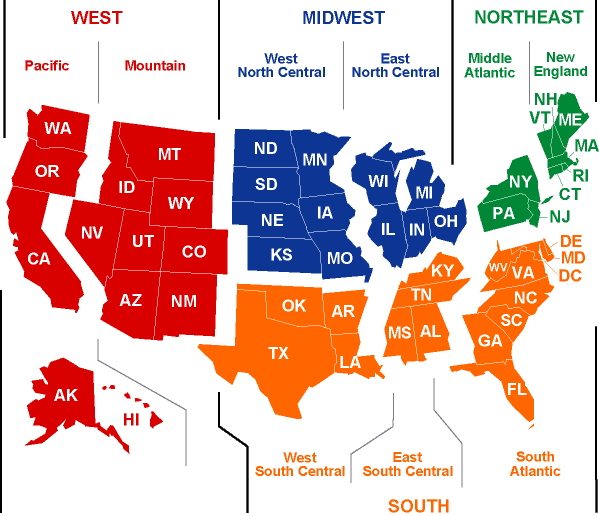Mobile Home Parks
Question:
Do you have any suggestions on adapting the data directly from your platform and into something I could apply to mobile home parks? Or, do you find the mobile home parks are close enough to normal SFR that the data should apply the same?
Ken’s answer:
Mobile Home values closely correlate with SFR in each market.