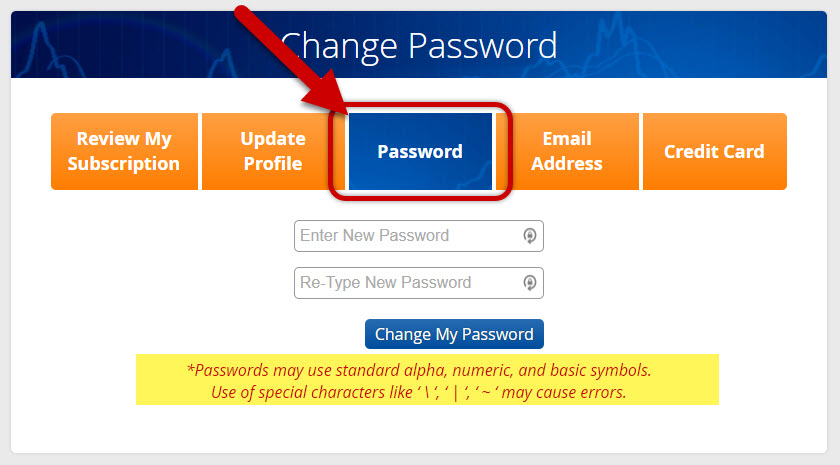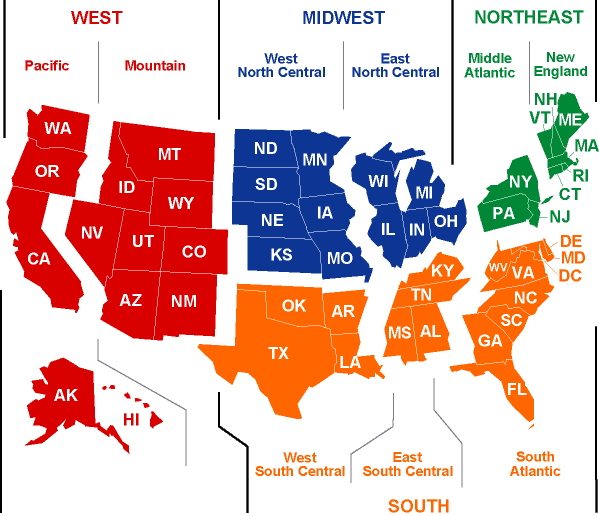To change your password please follow these instructions:
- Login to your HousingAlerts account using this link: HousingAlerts.com/members/
- Click the “My Account” tab in the upper right-hand corner on the dashboard.
- Then click “Change Password”.
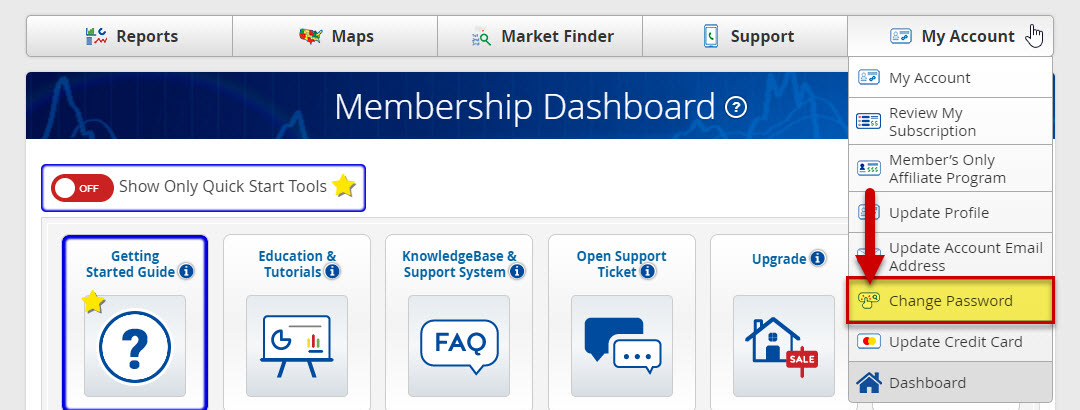
- In the next page, enter your new password, and re-type it again in the text box below, then click the “Change My Password” button.